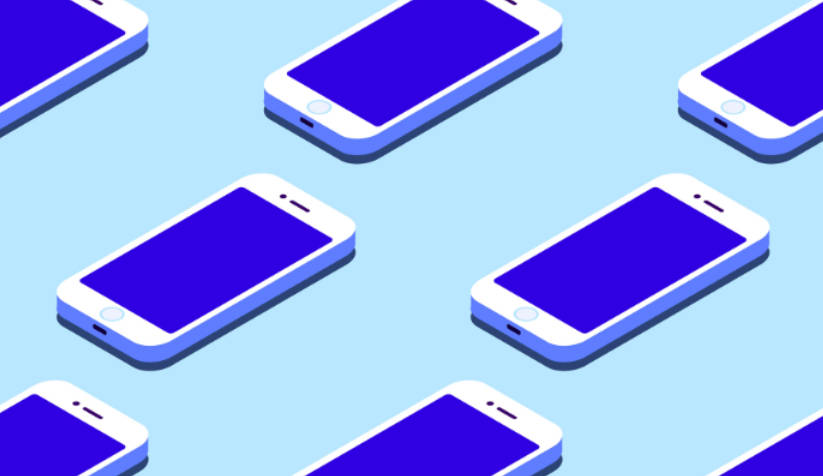Mother’s Day, I will tell a story about my mom after I bought her an Apple Family Pack
I will tell a story about my mom after buying her an Apple Family Pack on Mother's Day
It’s Mother’s Day again this year.
When I think back to last year’s Mother’s Day, I gave my mom a combination of iPhone 13 and Apple Watch Series 7. Although I was criticized for “spending money recklessly” at the time, I have to say that when my mom received the gift from her child, she must have been happy and content inside.
During this year, I have also received several calls from my mother, asking about how to use the phone and watch. At the same time, I have found that there are always some small problems that arise when the elders use this “little family package”:
“Why is my battery icon yellow?”, “This app keeps popping up notifications, how do I turn it off?”, “Why can’t the newly installed app connect to the internet?”, “Why is the watch not making sound anymore?”.…
- The all-powerful flagship Huawei P60 Pro The best camera artifact to give to Mom on Mother’s Day
- New entry-level Redmi phone available now! Supports 67W fast charging Is it the Note13?
- Hello world!
In fact, these seemingly “almost shouldn’t be called problems” are often encountered in the process of the elders using the phone, but sometimes we are not around them, so how do we solve these small but really affecting user experience problems?
Face-to-face on the screen
My way of solving these “little problems” is very simple, it’s FaceTime. After iOS 15, Apple launched the FaceTime call screen sharing function. During video calls, both parties can apply to share their screens, and I will ask my family to turn on screen sharing, and then directly guide them to complete the corresponding operations to solve these “little problems”.
 FaceTime
FaceTime
It is worth noting that when screen sharing, we cannot operate the other person’s screen, and all operations need to be attempted by the other party.
 Click the button to share the screen
Click the button to share the screen
Thinking about it this way, isn’t there also a “teaching people to fish” flavor?
Of course, for people like us who are constantly traveling, we may not see our parents for a year, and FaceTime has become the best bridge between us and our families. I often hear my mother nagging when I work overtime at night:
“Look at your dark circles, finish your work and go to bed early.”
Every time I hear these nagging words, I feel that “there is only one good mother in the world”.
So why did I choose an iPhone for my mother?
There are many reasons for choosing an iPhone for family members, and if I were to summarize these reasons into one word, I think “simplicity” is very appropriate.
After switching to an iPhone, I no longer hear my family say things like “there are strange apps in the phone” or “the phone is getting slower and slower.” Phenomena such as self-loading applications, erroneous clicks/mistaken downloads of apps that appear on Android phones have not appeared on iOS, which greatly reduces the threshold for the elderly to use phones.
 App Store
App Store
All app sources in the daily use of the iPhone are from the built-in “App Store”, so when we use the iPhone, we do not have to worry about the elderly accidentally downloading malicious software due to misoperation.

This is the only software download platform within the Apple ecosystem and naturally requires higher standards to ensure safety, reliability, and trustworthiness. Therefore, Apple has more than 500 dedicated experts worldwide who review more than 100,000 Apps every week to ensure application safety and reliability.
Payment is also an essential part of using software, and all apps downloaded from the App Store must clearly display the price, explain the content included in the purchase, and explain the terms of subscription and renewal in advance.

Perhaps sometimes our elders may overlook the terms of use or not understand that subscription-based apps require monthly/yearly payments. As their children, we can help them understand their subscriptions. Simply click on the name in “Settings” and then find “Subscriptions” to see all subscribed content. To unsubscribe from a service, simply click on the corresponding subscription software and then click “unsubscribe”.
If you can’t find the subscription in the subscription phenomenon, you need to confirm whether the monthly deduction is for our iCloud service. To cancel the corresponding iCloud service, just click on “Name” in the settings, then find iCloud, and click “Change Storage Plan” in “Manage Account Storage Space” or “Manage Storage Space”.
 A detailed bill will indicate payment information such as the paid application, time, and payment device.
A detailed bill will indicate payment information such as the paid application, time, and payment device.
Of course, if you haven’t subscribed but still see billing information, try looking for the bill provided by Apple in your email. In the bill, we can see all detailed information including paid applications, paid content, and even paid devices. After seeing the bill, you will have a better understanding of the paid content.
It can be said that the closed nature of the App Store is actually a big advantage for the elderly because behind it is a professional team helping us control the quality of software, which also saves a lot of time in screening information.
Don’t forget another good helper – Apple Watch
As the core of the iPhone, the “family bucket” composed of other products has also unconsciously changed the lifestyle of the elderly. The most critical link among them is undoubtedly the Apple Watch. The reason I choose Apple Watch for my family is simple because it is a “health steward” active on the wrist within the Apple ecosystem. From heart rate monitoring, step monitoring, to later sleep, blood oxygen, electrocardiogram, and other functions, more comprehensive monitoring can also help family members better understand their physical health.

In addition to helping family members monitor their own physical health, we can also use the Apple Watch to understand their health. Through the sharing feature in the iPhone Health app, we can help set up “health sharing” for family members and set the sharing object to “oneself”, so that we can understand the physical condition of family members through our own iPhone.
 Understand information about family members’ physical health in “health sharing”
Understand information about family members’ physical health in “health sharing”
Through sharing, we can grasp information about family members’ physical health as soon as possible. For example, I can directly view these “notification messages” from family members, and I can also understand their physical condition based on this information. You see, the Apple Watch is not only a small housekeeper, but also a bond between us and our family. I believe that parents will feel a sense of warmth when they receive our care.

In addition, I also recommend that everyone help their mother set up “fall detection” and “SOS emergency contacts”. Although no one wants to use this feature, complete emergency contact information can greatly reduce risks in the event of an emergency.
Conclusion
On Mother’s Day, in addition to giving her a gift, perhaps we have more ways to make our mother feel happy. For example, call her, or accompany her, and help her solve some of the confusion that arises with technological advancements. I believe that all of these can make mothers feel the care from their children.
Of course, caring for family members is not only limited to this one holiday. Perhaps a phone call during normal times, or communication during dinner, are also good ways for family members to maintain intimacy.
We will continue to update Phone&Auto; if you have any questions or suggestions, please contact us!
Was this article helpful?
93 out of 132 found this helpful
Related articles