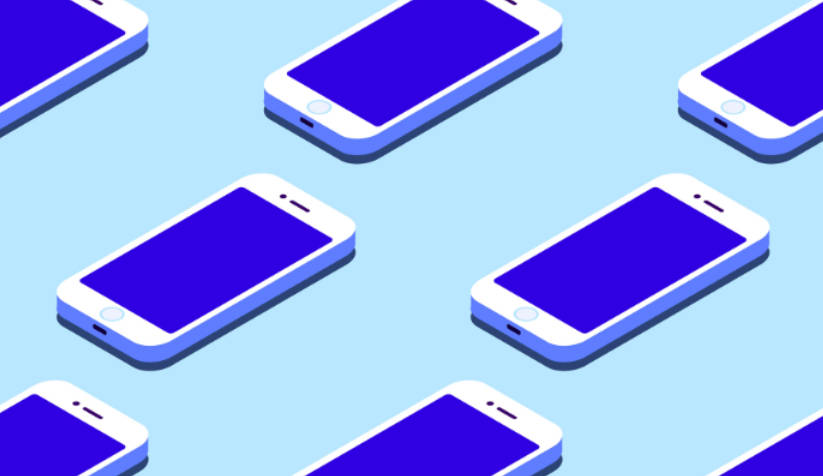Gently pinch ‘Double Tap’ to change the way you use your Apple Watch.
Revolutionize Your Apple Watch Experience with a Simple Pinch Double Tap
On the early morning of October 26th, Apple officially released the iOS 17.1 system and watchOS 10.1 system. The exclusive feature “Double Tap with Two Fingers” for Apple Watch Series 9 and Ultra 2 is finally available to users today, more than a month later. You just need to upgrade your iPhone and Apple Watch to the latest system version, then you can find “Double Tap with Two Fingers” in the Settings-Gesture options tab of your Apple Watch, and activate it.

After trying it out for the first time, I think this is a quite amazing gesture. Its usage is very simple, just lift your wrist and pinch with your thumb and index finger twice, and the Apple Watch will accurately sense the motion of your hand using its internal sensors, and respond on the top of the screen with small bubbles. When your wrist feels a gentle tap-like vibration, it means the action was successful.

- Zhao Ming personally reveals Honor MagicOS 8.0. Will Honor be far ahead in the AI field?
- Huawei Returns as the King! Ranking of China’s Smartphone Market for the Third Quarter Revealed.
- Lei Jun announced Fei Xiang becomes the Xiaomi Humanistic Imaging Co-creator. Xiaomi 14 is about to be released!
From the perspective of the Apple Watch itself, “Double Tap with Two Fingers” is a dessert-level update in terms of software. However, it has extraordinary significance for user experience and the improvement of the entire Apple ecosystem.
Many people use Apple Watch as a “message receiver”, but most people may take out their phones to reply to messages instead of directly replying on the watch. Because whether it’s voice, full keyboard, or handwriting, the experience of replying to messages on a phone is much more convenient. And you can see that all of the above actions require both hands to complete, so if it’s raining and you’re holding an umbrella, or if you’re carrying something heavy in your hand, you can only watch the message and reply on the phone when you have another hand free.

In comparison, the “Double Tap with Two Fingers” feature that debuts on Series 9 is a more elegant solution. When I receive a message, I can simply raise my wrist and activate voice recognition by pinching with two fingers twice, and then reply by dictating, followed by pinching with two fingers twice to send the message. The entire process of replying to messages flows smoothly and can be done with just one hand. Similarly, when I receive a phone call, I can answer by pinching with two fingers, and hang up by pinching again, all without needing to take out my phone.
Of course, this interactive method is even more convenient to use, thanks to the help of the S9 chip. The S9 chip, which is equipped on the Apple Watch Series 9 and Ultra 2 this year, has stronger computing power, which enables Siri’s transcription accuracy to be higher. Even if you speak a continuous sentence, it can immediately recognize it accurately after you finish speaking.

“Replying to messages” is a frequently used scenario for many people. It can be seen that the arrival of the “double tap with two fingers” function is to further simplify the operation steps of this frequently used scenario. Why use two hands when you can solve the problem with one hand?
In addition to replying to messages, there are many other things that can be done with the “double tap with two fingers” function. When the morning alarm clock rings, double tapping with two fingers can help you skip the alarm; when a call comes in, tapping twice with your fingers can answer the call, and tapping twice more can hang up; on the clock page, tapping twice with your fingers can view various components.
Currently, the appearance of the “double tap with two fingers” function is more to help users handle daily high-frequency information with one hand, changing the previous “click with another hand” operation to “double pinch with two fingers”. In tasks such as answering phone calls, replying to text messages, liking on WeChat and Weibo, which can be completed on the notification page, the “double tap with two fingers” can quickly activate and allow us to respond immediately.
 The system will notify you that this function cannot be activated in a similar way to “shaking its head”
The system will notify you that this function cannot be activated in a similar way to “shaking its head”
When exploring the “double tap with two fingers” function, I also discovered many scenarios where it cannot be used. For example, it cannot help us tap on training items in fitness training apps, nor can it tap to complete or pause the training process; in many built-in and third-party apps, it cannot perform the function of swiping cards, and so on. Moreover, when it cannot be activated, the screen will also shake from left to right, using a similar “shaking its head” effect to tell you that this function cannot be activated. From this point of view, Apple does not hope to use the “double tap with two fingers” as a replacement for digital crown or other physical buttons, but simply hopes to solve some problems that previously required two hands to solve through single-handed operation in some specific scenarios.
When using the “double tap with two fingers” on Apple Watch, this effortless and efficient experience also reminds me of Apple Vision Pro, which was unveiled at WWDC23 in June this year. Like a watch, its interaction method is to recognize the pinching gesture of the fingers through the camera and perform movement to achieve interaction with the page in the spatial environment.
This inevitably leads to the question of whether Apple is launching this feature for Apple Watch to help users preview and complete interaction with the same set of operations on different Apple devices. Moreover, Apple Watch has been referred to as the “Apple ecosystem experimental field” before. From the earliest Force Touch, Taptic Engine, to later OLED screens, LTPO technology, etc., Apple often tests new technologies on Apple Watch and quickly implements them in other product lines.
 Fingers are the most direct interactive tool
Fingers are the most direct interactive tool
Based on the “two-finger touch” technology, Apple hopes to make fingers the most direct interactive tool for the Apple Watch, which aligns perfectly with the interaction logic of Vision Pro. When users master the new way of interaction in the next-generation Series 9, they can seamlessly transfer it to Vision Pro, which will be unveiled next year.
If you are an existing Apple Watch user, you will be familiar with “two-finger touch” because it is quite similar to the “assisted touch” in watchOS 8. After two years of iterative evolution, it has been upgraded to “two-finger touch” in watchOS 10 and is open to every user.

Technological advancements will ultimately benefit everyone, and “two-finger touch” will also change the way Apple Watch is used, extending this new interaction method to other devices in the Apple ecosystem.
We will continue to update Phone&Auto; if you have any questions or suggestions, please contact us!
Was this article helpful?
93 out of 132 found this helpful
Related articles
- Apple releases iOS 17.1 official version to improve radiation issues on iPhone 12
- The first benchmark score of Snapdragon 8 Gen3 revealed! AnTuTu scores 2.16 million points, leading the way in Android.
- The Rise of Chinese-made Smartphones Korean Screens Losing Popularity, Chinese Screens Becoming Flagship Standard?
- New progress in the upgrade of HarmonyOS 4! 6 Honor models open public beta recruitment.
- OnePlus Li Jie Building high-end models is not just about having Snapdragon 8 Gen 3.
- WeChat Pay is undergoing internal testing for its business account. Official response has been received.
- Attack of domestic smartphones From imaging to gaming, the core world is expanding.